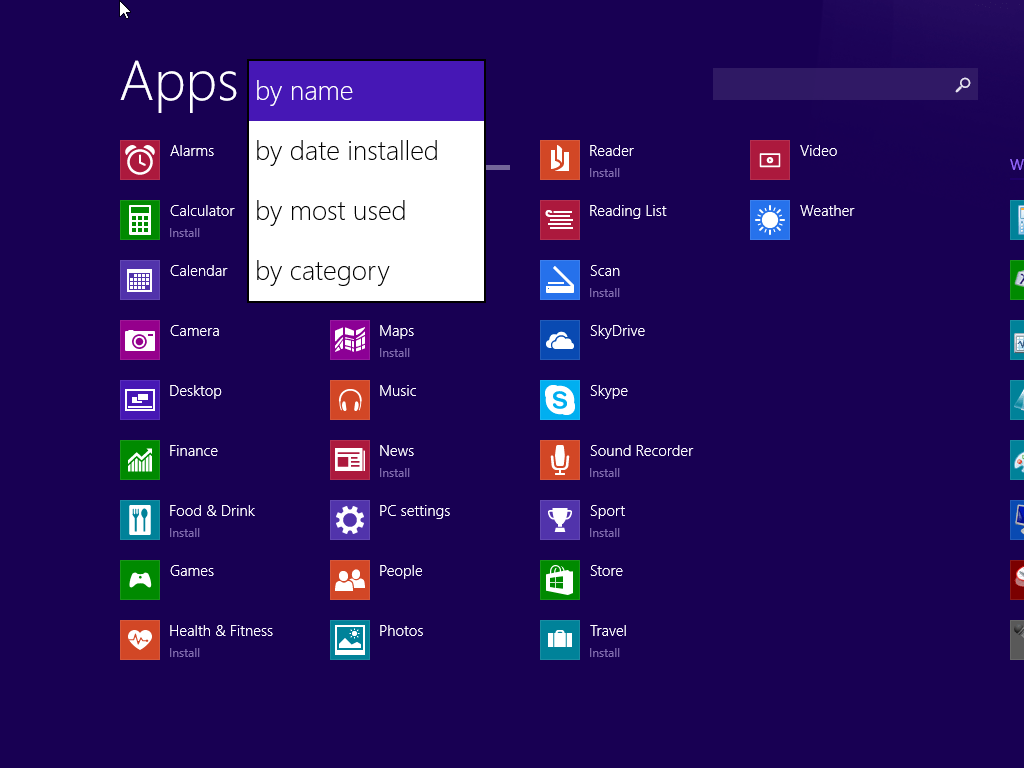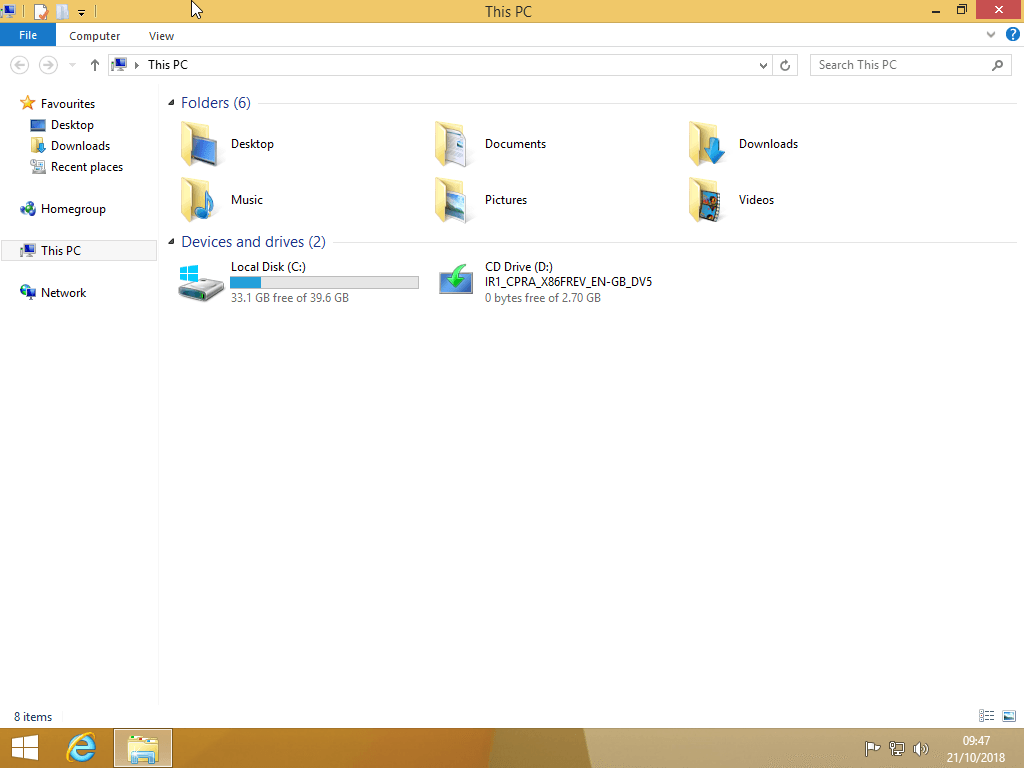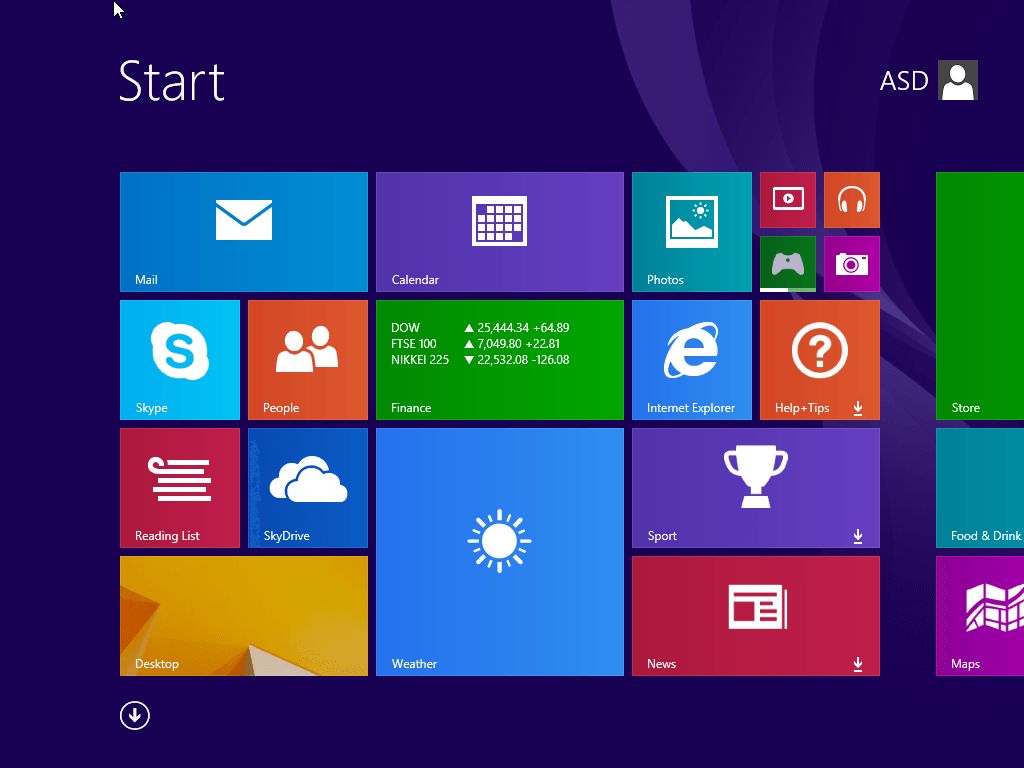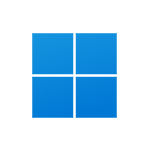Download operating system
for your personal computer.
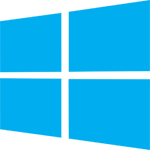
Windows 8.1 (core) X86 (32-Bit) and X64 (64-Bit) Free Download ISO Disc Image Files
- OS Version: Windows 8.1
- OS Variant: Microsoft Windows
- OS Family: Windows
- Developers: Microsoft
Description
Windows 8.1 (successor to Windows 8) was released to the public on October 17, 2013, it was available as an update for Windows 8 customers, or users who do not have a Windows 8 license can download standalone ISO file for clean installation in their PC. Changes and enhancements to software are major differences in Windows 8.1 (compraing with 8), there are not many new features. The deleted start button in Windows 8 was restored in the taskbar, the start screen gets better with new customization options, more default UWP apps are bundled, more apps can be snaped in the screen, and many more changes are included in Windows 8.1.
Microsoft has released an update for Windows 8.1 in April 2014, which includes many new features like UWP apps can now be able to pin to the taskbar, the title bar is available in the UWP app, right-click menu is available for apps listed in the Start Screen etc., the updated version ISO of Windows 8.1 is available separately in the download menu.
Description from Windows 8 (core version)
Windows 8 (core) is the original release of the Windows 8 operating system, designed for home PC users. This version does not have a edition name, it was just 'Windows 8' or you can call it 'core' version. 32 and 64-bit versions are avaialble of the core version, the 32-bit version supports up to 4 GB RAM, while the 64-bit version supports 128 GB RAM. In terms of features, the core version has fewer features than Pro and Enterprise, but almost all the general and new features are available, such as the new UI, Windows Store app, picture password etc.
General information from Windows 8
Windows 8 (the successor to Windows 7) was released to the public on October 26, 2012, with a new redesigned user interface that makes it easy to use Windows on tablets and touchscreen devices. The new interface for the operating system was based on Microsoft's 'Metro' design language, which was later continued unchanged in Windows 8.1 and 10. In Windows 8, the Start button was removed from the taskbar, and a new charms bar was added to the right side of the screen. A new start screen was added by changing the Start menu, which includes a list of app tiles with live update option. Microsoft has introduced universal Windows platform apps that are built on the new Windows Runtime (WinRT) library. Universal Windows apps are available in the new Microsoft Store, the Store is pre-installed in the OS. By default, many UWP applications are pre-installed with Windows 8 such as Mail, Messaging, Calendar, Music, Video, Weather, PC settings, and People. All Windows 8 editions are capable of using multilingual user-interface.
Specification (8.1 all editions)
| Available in | 100+ languages |
| CPU Platform(s) | IA-32, X86-64 |
| License | Commercial |
System requirements
Minimum for Windows 8.1 (all editions):
- 1GHz CPU or higher.
- 2GB RAM (64-bit), 1GB (32-bit).
- 20GB disk space.
Installation instructions
Similar to Windows 8.
Screenshots