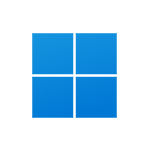Download operating system
for your personal computer.
Top

Windows 10 2022 Update (22H2) 32-bit 64-bit Official ISO Download
Latest Version

Windows 10 November 2021 Update (21H2) 32-bit 64-bit Official ISO Download

Windows 10 May 2021 Update (21H1) 32-bit 64-bit Official ISO Download

Windows 10 20H2 October 2020 Update 32-bit 64-bit Official ISO Download

Windows 10 May 2020 Update (2004 / 20H1) 32-bit 64-bit Official ISO Download

Windows 10 1909 (November 2019 Update) Home & Pro 32 / 64 Bit Official ISO Download

Windows 10 1903 (May 2019 Update) Home & Pro 32 / 64 Bit Official ISO Disc Image Download
Old Version
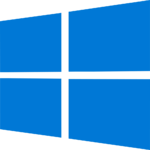
Windows 10 (1809 - Nov, 2018) Home, Pro, Education 32 / 64 Bit ISO Disc Image Download
Old Version
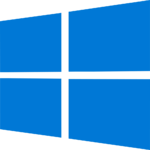
Windows 10 (1809 - Oct, 2018) Home, Pro, Education 32 / 64 Bit ISO Disc Image Download
Old Version
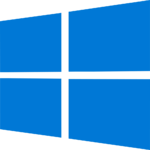
Windows 10 (1803 - April, 2018) Home, Pro, Education 32 / 64 Bit ISO Disc Image Download
Old Version
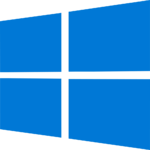
Windows 10 (1709 - Oct, 2017 - Fall Creators Update) Home, Pro, Education 32 / 64 Bit ISO
Old Version
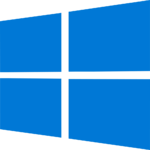
Windows 10 (1703 - April, 2017 - Creators Update) Home, Pro, Education 32 / 64 Bit ISO
Old Version
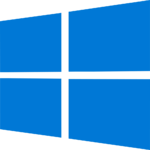
Windows 10 (1607 - Aug, 2016 - Anniversary Update) Home, Pro, Education 32 / 64 Bit ISO
Old Version
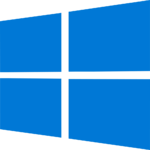
Windows 10 (1511 - November, 2015) Home, Pro, Education 32 / 64 Bit ISO Disc Image Download
Old Version
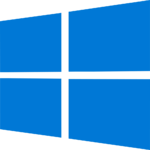
Windows 10 (1507 - July, 2015) Home, Pro, Education 32 / 64 Bit ISO Disc Image Download
Old Version